概述
Ceph的RBD支持快照,我们可以通过RBD,让Docker的rootfs也跑在网络存储之上,从而实现OS、数据全部跑在网络上,从而打造无本地磁盘的容器服务。
逻辑示意图:
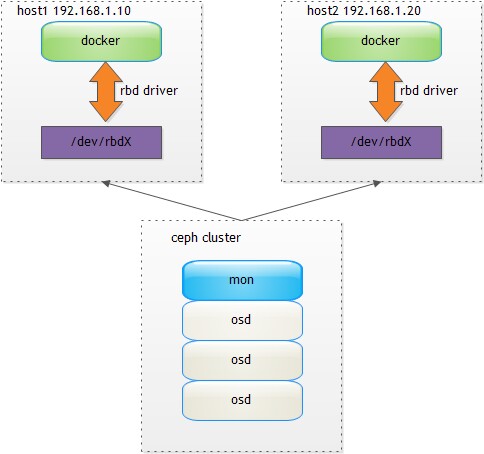
Image共享
在host1启动docker
[root@host1 ~]#docker -d -D -s rbd
在host1拉取镜像
[root@host1 ~]# docker pull centos:latest
Pulling repository centos
7322fbe74aa5: Download complete
f1b10cd84249: Download complete
c852f6d61e65: Download complete
Status: Downloaded newer image for centos:latest
[root@host1 ~]# docker images
REPOSITORY TAG IMAGE ID CREATED VIRTUAL SIZE
centos centos7 7322fbe74aa5 5 weeks ago 178.2 MB
centos latest 7322fbe74aa5 5 weeks ago 178.2 MB
centos 7
查看所有rbd image
[root@host1 ~]# rbd list
docker_image_7322fbe74aa5632b33a400959867c8ac4290e9c5112877a7754be70cfe5d66e9
docker_image_base_image
docker_image_c852f6d61e65cddf1e8af1f6cd7db78543bfb83cdcd36845541cf6d9dfef20a0
docker_image_f1b10cd842498c23d206ee0cbeaa9de8d2ae09ff3c7af2723a9e337a6965d639
可以看到,有4个image,其中3个image对应centos:latest的3个layer。
在host2上看不到image信息。
[root@host2 ~]# docker images
REPOSITORY TAG IMAGE ID CREATED VIRTUAL SIZE
[root@host2 ~]# ls /var/lib/docker/graph/
我们需要将host1上的graph的元数据信息拷贝到host2:
[root@host1 ~]# ls /var/lib/docker/graph/
7322fbe74aa5632b33a400959867c8ac4290e9c5112877a7754be70cfe5d66e9 c852f6d61e65cddf1e8af1f6cd7db78543bfb83cdcd36845541cf6d9dfef20a0
_tmp
还有/var/lib/docker/repositories-rbd文件。
这时,在host2上就可以看到image信息了:
[root@host2 ~]# docker -d -D -s rbd
[root@host2 ~]# docker images
REPOSITORY TAG IMAGE ID CREATED VIRTUAL SIZE
centos 7 7322fbe74aa5 5 weeks ago 178.2 MB
centos centos7 7322fbe74aa5 5 weeks ago 178.2 MB
centos latest 7322fbe74aa5 5 weeks ago 178.2 MB
容器存储共享
在host1上启动容器
[root@host1 ~]# docker run -it centos:latest
[root@8a437ea74af1 /]# ls /root
anaconda-ks.cfg
[root@8a437ea74af1 /]# echo "hello ceph" > /root/hello.txt
[root@8a437ea74af1 /]# ls /root
anaconda-ks.cfg hello.txt
查看rbd map信息:
[root@host1 ~]# rbd showmapped
id pool image snap device
1 rbd docker_image_8a437ea74af139bc9ae6b08218076df35083acd1dfbc4b204e7edb8417aeb225 - /dev/rbd1
停止host1容器
[root@host1 ~]# docker ps -a
CONTAINER ID IMAGE COMMAND CREATED STATUS PORTS NAMES
8a437ea74af1 centos:7 "/bin/bash" 2 minutes ago Exited (0) 9 seconds ago insane_turing
将容器8a437ea74af1的元数据信息拷贝到host2
[root@host1 ~]# ls /var/lib/docker/containers/
8a437ea74af139bc9ae6b08218076df35083acd1dfbc4b204e7edb8417aeb225
这时,就可以在host2上看到容器的信息了:
[root@host2 ~]# docker ps -a
CONTAINER ID IMAGE COMMAND CREATED STATUS PORTS NAMES
8a437ea74af1 centos:7 "/bin/bash" 5 minutes ago Exited (0) 2 minutes ago desperate_poincare
让我们启动容器8a437ea74af1
[root@host2 ~]# docker start -ia 8a437ea74af1
[root@8a437ea74af1 /]# ls /root/
anaconda-ks.cfg hello.txt
[root@8a437ea74af1 /]# cat /root/hello.txt
hello ceph
看到了吧,数据都过来了:)great!
下一步
从上面的示例中,可以看到,虽然image数据的存储到了ceph集群中,但是image的元数据、container的元数据仍然存储在本地,这会影响故障迁移,为了实现故障无数据迁移,需要进一步改造Docker,将image的元数据和container的元数据都进行集中存储。