Introduction
systemd为了加快系统的启动速度,使用socket activation的方式让所有系统服务并发启动。socket activation的思想由来所久,inetd使用它来实现按需启动网络服务。
socket activation的核心在于将创建listen socket的过程从service daemon移到systemd,即使该服务本身没有启动,其它依赖的服务也可以连接listen socket,然后systemd创建服务进程,并将listen socket转给该daemon进程,由后者处理listen socket的各种请求。这样使得所有的服务守护进程都可以同时启动。
Socket activation makes it possible to start all four services completely simultaneously, without any kind of ordering. Since the creation of the listening sockets is moved outside of the daemons themselves we can start them all at the same time, and they are able to connect to each other’s sockets right-away.
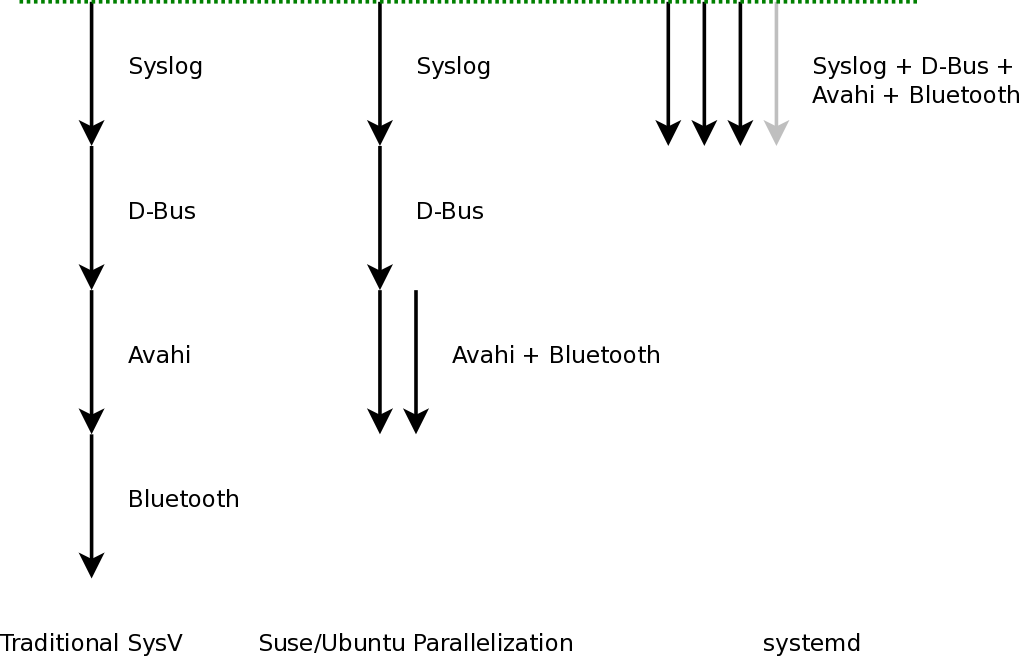
Write socket activation daemon
使用socket activation的服务,必须从systemd接收socket,而不是自己创建socket.
A service capable of socket activation must be able to receive its preinitialized sockets from systemd, instead of creating them internally.
- NON-SOCKET-ACTIVATABLE SERVICE
非socket activation的服务一般是自己创建socket:
/* Source Code Example #1: ORIGINAL, NOT SOCKET-ACTIVATABLE SERVICE */
...
union {
struct sockaddr sa;
struct sockaddr_un un;
} sa;
int fd;
fd = socket(AF_UNIX, SOCK_STREAM, 0);
if (fd < 0) {
fprintf(stderr, "socket(): %m\n");
exit(1);
}
memset(&sa, 0, sizeof(sa));
sa.un.sun_family = AF_UNIX;
strncpy(sa.un.sun_path, "/run/foobar.sk", sizeof(sa.un.sun_path));
if (bind(fd, &sa.sa, sizeof(sa)) < 0) {
fprintf(stderr, "bind(): %m\n");
exit(1);
}
if (listen(fd, SOMAXCONN) < 0) {
fprintf(stderr, "listen(): %m\n");
exit(1);
}
...
这种方式下,其它依赖的服务必须在该daemon进程启动后之能访问该服务。
- SOCKET-ACTIVATABLE SERVICE
/* Source Code Example #2: UPDATED, SOCKET-ACTIVATABLE SERVICE */
...
#include "sd-daemon.h"
...
int fd;
if (sd_listen_fds(0) != 1) { ///使用systemd创建的socket
fprintf(stderr, "No or too many file descriptors received.\n");
exit(1);
}
fd = SD_LISTEN_FDS_START + 0;
...
这种方式下,传统的启动服务服务方式将不再可用。为了兼容两种方式,可以使用下面的方法:
- SOCKET-ACTIVATABLE SERVICE WITH COMPATIBILITY
/* Source Code Example #3: UPDATED, SOCKET-ACTIVATABLE SERVICE WITH COMPATIBILITY */
...
#include "sd-daemon.h"
...
int fd, n;
n = sd_listen_fds(0);
if (n > 1) {
fprintf(stderr, "Too many file descriptors received.\n");
exit(1);
} else if (n == 1)
fd = SD_LISTEN_FDS_START + 0;
else {
union {
struct sockaddr sa;
struct sockaddr_un un;
} sa;
fd = socket(AF_UNIX, SOCK_STREAM, 0);
if (fd < 0) {
fprintf(stderr, "socket(): %m\n");
exit(1);
}
memset(&sa, 0, sizeof(sa));
sa.un.sun_family = AF_UNIX;
strncpy(sa.un.sun_path, "/run/foobar.sk", sizeof(sa.un.sun_path));
if (bind(fd, &sa.sa, sizeof(sa)) < 0) {
fprintf(stderr, "bind(): %m\n");
exit(1);
}
if (listen(fd, SOMAXCONN) < 0) {
fprintf(stderr, "listen(): %m\n");
exit(1);
}
}
...
- Enable service in systemd
创建socket unit file:
# cat /etc/systemd/system/foobar.socket
[Socket]
ListenStream=/run/foobar.sk
[Install]
WantedBy=sockets.target
创建对应的service file:
# cat /etc/systemd/system/foobar.service
[Service]
ExecStart=/usr/local/bin/foobard
启动socket:
# systemctl enable foobar.socket
# systemctl start foobar.socket
# systemctl status foobar.socket
● foobar.socket
Loaded: loaded (/etc/systemd/system/foobar.socket; enabled; vendor preset: disabled)
Active: active (listening) since 四 2017-01-05 18:59:41 CST; 31s ago
Listen: /run/foobar.sk (Stream)
1月 05 18:59:41 centos7 systemd[1]: Listening on foobar.socket.
1月 05 18:59:41 centos7 systemd[1]: Starting foobar.socket.
# lsof /run/foobar.sk
COMMAND PID USER FD TYPE DEVICE SIZE/OFF NODE NAME
systemd 1 root 28u unix 0xffff88002db53400 0t0 29058 /run/foobar.sk
可以看到systemd创建了对应的socket。但此时,foobard进程并没有启动。
当我们连接/run/foobar.sk时,foobard进程就会被systemd拉起:
# socat - unix-connect:/run/foobar.sk
hello world
hello world
again
again
# ps -ef|grep foob
root 3589 3338 0 19:01 pts/1 00:00:00 socat - unix-connect:/run/foobar.sk
root 3590 1 0 19:01 ? 00:00:00 /usr/local/bin/foobard
Internal
systemd在启动服务进程前,会设置环境变量LISTEN_PID和LISTEN_FDS:
static int build_environment(
const ExecContext *c,
unsigned n_fds,
usec_t watchdog_usec,
const char *home,
const char *username,
const char *shell,
char ***ret) {
_cleanup_strv_free_ char **our_env = NULL;
unsigned n_env = 0;
char *x;
assert(c);
assert(ret);
our_env = new0(char*, 10);
if (!our_env)
return -ENOMEM;
if (n_fds > 0) {
if (asprintf(&x, "LISTEN_PID="PID_FMT, getpid()) < 0)
return -ENOMEM;
our_env[n_env++] = x;
if (asprintf(&x, "LISTEN_FDS=%u", n_fds) < 0)
return -ENOMEM;
our_env[n_env++] = x;
}
...
服务进程通过sd_listen_fds获取对应的环境变量:
_public_ int sd_listen_fds(int unset_environment) {
const char *e;
int n, r, fd;
pid_t pid;
e = getenv("LISTEN_PID");
if (!e) {
r = 0;
goto finish;
}
r = parse_pid(e, &pid);
if (r < 0)
goto finish;
/* Is this for us? */
if (getpid() != pid) {
r = 0;
goto finish;
}
e = getenv("LISTEN_FDS");
if (!e) {
r = 0;
goto finish;
}
...