Docker中的容器一旦删除,容器本身的文件系统dm thin volume就会被删除,容器中的所有数据也将随之删除。但有的时候,我们想要数据,比如日志、或者其它需要持久化的数据,不随容器的删除而删除。还有的时候,我们希望在同一台Host的容器之间可以共享数据。
为此,Docker提供了数据卷(data volume),数据卷除了可以持久化数据,还可以用于容器之间共享数据。
有2个对数据卷相关的参数:
-v=[]: Create a bind mount with: [host-dir]:[container-dir]:[rw|ro].
If "container-dir" is missing, then docker creates a new volume.
--volumes-from="": Mount all volumes from the given container(s)
先看参数-v,它有3个变量:
host-dir表示Host上的目录,如果不存在,docker会自动在Host上创建该目录; container-dir表示容器内部对应的目录,如果不存在,docker也会在容器内部创建该目录; rw|ro用于控制卷的读写权限。
一般来说,-v有两种方式,一是指定host-dir:
# docker run -v /data/vm3:/data -it --rm ubuntu:14.04 /bin/bash
二是不指定host-dir:
# docker run -v /volume1 -it --rm --name=test1 ubuntu:14.04 /bin/bash
前者实际上是对应bind mount。
# cat /var/lib/docker/containers/$ID/hostconfig.json |python -mjson.tool
{
"Binds": [
"/data/vm3:/data"
],
后者却不一样:
# cat /var/lib/docker/containers/$ID/config.json |python -mjson.tool
{
"Config": {
…
"Volumes": {
"/data": {}
},
可以看到如果指定了host-dir,配置信息保存在hostconfig;如果不指定,配置信息保存在config中。
func Parse(cmd *flag.FlagSet, args []string) (*Config, *HostConfig, *flag.FlagSet, error) {
cmd.Var(&flVolumes, []string{"v", "-volume"}, "Bind mount a volume (e.g., from the host: -v /host:/container, from Docker: -v /container)")
cmd.Var(&flVolumesFrom, []string{"#volumes-from", "-volumes-from"}, "Mount volumes from the specified container(s)")
var binds []string
// add any bind targets to the list of container volumes
for bind := range flVolumes.GetMap() {
if arr := strings.Split(bind, ":"); len(arr) > 1 {
if arr[1] == "/" {
return nil, nil, cmd, fmt.Errorf("Invalid bind mount: destination can't be '/'")
}
// after creating the bind mount we want to delete it from the flVolumes values because
// we do not want bind mounts being committed to image configs
binds = append(binds, bind)
flVolumes.Delete(bind)
}
config := &Config{
...
Volumes: flVolumes.GetMap(),
hostConfig := &HostConfig{
Binds: binds,
...
VolumesFrom: flVolumesFrom.GetAll(),
实际上,对于后者这种没有指定Host目录的情况,Docker会在Host的/var/lib/docker/vfs/dir/目录生成一个随机的目录,然后挂载到容器的/volume1。
# docker inspect test1
[{
...
"Volumes": {
"/volume1": "/var/lib/docker/vfs/dir/144d7df40fc569b25221b4d2dd14b5b21ba840accbbac627958080bbb04db109"
},
"VolumesRW": {
"/volume1": true
}
}
]
[root@yinye ~]#ls /var/lib/docker/vfs/dir/144d7df40fc569b25221b4d2dd14b5b21ba840accbbac627958080bbb04db109
test.txt
[root@yinye ~]# cat /var/lib/docker/vfs/dir/144d7df40fc569b25221b4d2dd14b5b21ba840accbbac627958080bbb04db109/test.txt
volume1
如果容器删除,对应的Host目录也会随之删除。
注意这里,Config中保存用户指定的信息,而Volumes保存运行时信息。
数据结构
Docker层面有2个与数据卷相关的数据结构:
Volume
//volumes/volume.go,用于描述容器的一个数据卷
type Volume struct {
ID string //随机生成
Path string //Host的目录
IsBindMount bool //是否是bind mount
Writable bool
containers map[string]struct{} //卷所属的容器
configPath string
repository *Repository
lock sync.Mutex
}
Mount
//daemon/volumes.go, 描述卷在容器内部的挂载信息
type Mount struct {
MountToPath string //容器内部的目录
container *Container
volume *volumes.Volume //数据卷
Writable bool //是否可写
copyData bool
}
创建数据卷
docker解析mount信息
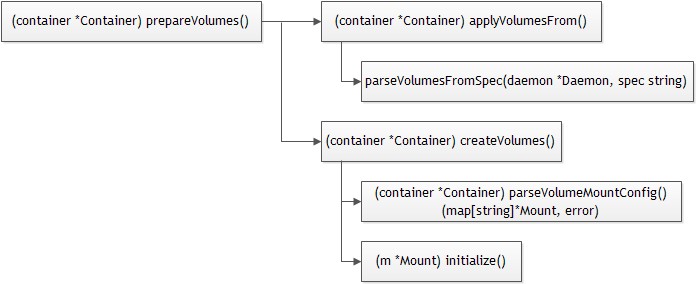
创建数据卷的主要逻辑是在函数parseVolumeMountConfig中实现的:
func (container *Container) parseVolumeMountConfig() (map[string]*Mount, error) {
var mounts = make(map[string]*Mount)
//(1)先处理bind mount,即-v指定了Host目录
// Get all the bind mounts
for _, spec := range container.hostConfig.Binds {
//path为Host的目录,mountToPath为容器中的目录
path, mountToPath, writable, err := parseBindMountSpec(spec)
if err != nil {
return nil, err
}
// Check if a volume already exists for this and use it
vol, err := container.daemon.volumes.FindOrCreateVolume(path, writable)
if err != nil {
return nil, err
}
mounts[mountToPath] = &Mount{
container: container,
volume: vol,
MountToPath: mountToPath,
Writable: writable,
}
}
// Get the rest of the volumes
for path := range container.Config.Volumes {
// Check if this is already added as a bind-mount
path = filepath.Clean(path) //容器内部的目录
if _, exists := mounts[path]; exists {
continue
}
// Check if this has already been created
if _, exists := container.Volumes[path]; exists {
continue
}
//在Host创建一个随机目录
vol, err := container.daemon.volumes.FindOrCreateVolume("", true)
if err != nil {
return nil, err
}
mounts[path] = &Mount{
container: container,
MountToPath: path,
volume: vol,
Writable: true,
copyData: true,
}
}
return mounts, nil
}
最后解析的结果放在Container.Volumes:
type Container struct {
...
// Maps container paths to volume paths. The key in this is the path to which
// the volume is being mounted inside the container. Value is the path of the
// volume on disk
Volumes map[string]string
// Store rw/ro in a separate structure to preserve reverse-compatibility on-disk.
// Easier than migrating older container configs :)
VolumesRW map[string]bool
...
}
如下:
func (m *Mount) initialize() error {
...
m.container.VolumesRW[m.MountToPath] = m.Writable
m.container.Volumes[m.MountToPath] = m.volume.Path
m.volume.AddContainer(m.container.ID)
if m.Writable && m.copyData {
// Copy whatever is in the container at the mntToPath to the volume
copyExistingContents(containerMntPath, m.volume.Path)
}
return nil
}
Docker的mount信息转换成libcontainer的mount信息
docker.Mount –> libcontainer.Mount
func (d *driver) setupMounts(container *libcontainer.Config, c *execdriver.Command) error {
//c.Mounts信息由Container.Volumes转换而来,参考(container *Container) setupMounts()
for _, m := range c.Mounts {
container.MountConfig.Mounts = append(container.MountConfig.Mounts, &mount.Mount{
Type: "bind",
Source: m.Source,
Destination: m.Destination,
Writable: m.Writable,
Private: m.Private,
Slave: m.Slave,
})
}
return nil
}
bind mount
最后的挂载由libcontainer完成:
//libcontainer/mount/init.go
// InitializeMountNamespace sets up the devices, mount points, and filesystems for use inside a
// new mount namespace.
func InitializeMountNamespace(rootfs, console string, sysReadonly bool, mountConfig *MountConfig) error {
...
// apply any user specified mounts within the new mount namespace
for _, m := range mountConfig.Mounts {
if err := m.Mount(rootfs, mountConfig.MountLabel); err != nil {
return err
}
}
...
}
func (m *Mount) Mount(rootfs, mountLabel string) error {
switch m.Type {
case "bind":
return m.bindMount(rootfs, mountLabel)
case "tmpfs":
return m.tmpfsMount(rootfs, mountLabel)
default:
return fmt.Errorf("unsupported mount type %s for %s", m.Type, m.Destination)
}
}
回到开头,不管我们有没有指定host-dir,在libcontainer中实际上都是通过bind mount实现的。